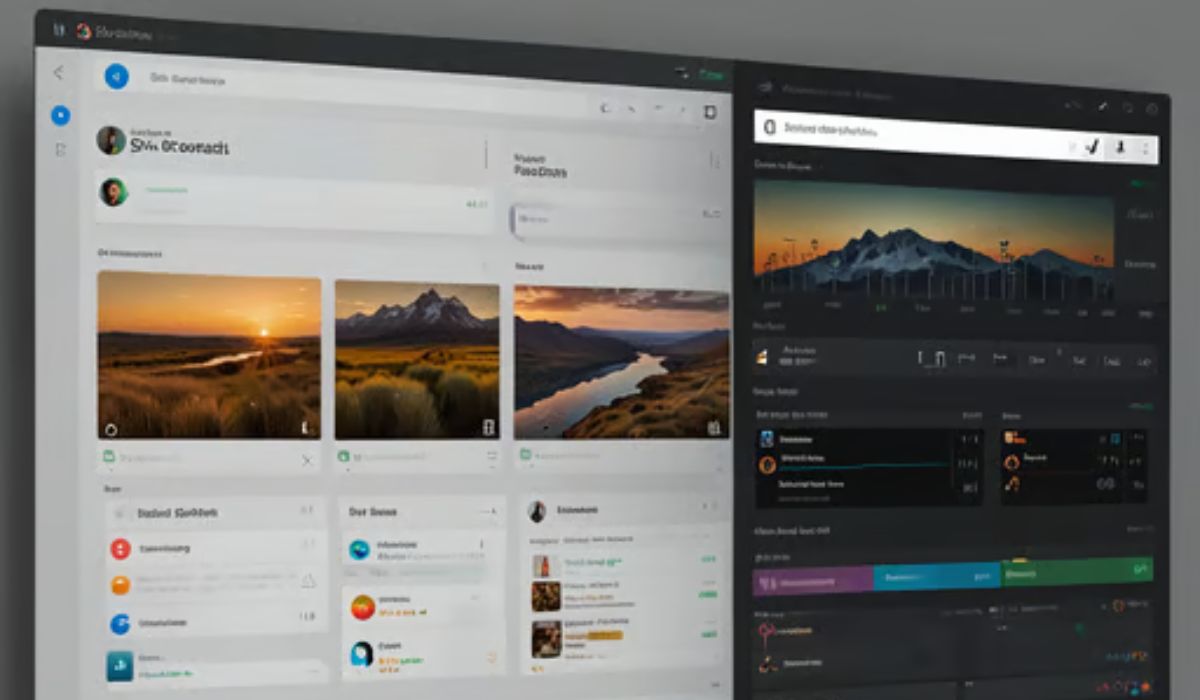Ever feel like your digital life is a tangled mess of tabs, apps, and half-finished notes? You’re researching a project, and suddenly you’ve got seventeen browser windows open, a PDF buried on your desktop, and a brilliant thought that vanished the second you got a Slack notification. What if you had a single, intelligent command center to corral that chaos? That’s the promise of the platform SeveredBytes.
It’s not just another productivity app. Think of it less as a tool and more as a digital butler. Its job isn’t to add more tasks to your list, but to quietly, efficiently organize the digital space where you work, so you can finally focus on what matters. Let’s pull back the curtain on how it works.
What Exactly is the SeveredBytes Platform?
At its heart, SeveredBytes is a unified knowledge management and workflow automation platform. Its name hints at its core function: it helps you “sever” or capture individual “bytes” of information—links, quotes, images, code snippets, your own ideas—and organizes them into a clean, interlinked, and searchable personal database.
Unlike rigid, folder-based systems, SeveredBytes operates more like a digital brain, allowing you to create relationships between different pieces of information. A note from a meeting can be instantly linked to the project brief, a relevant article, and the to-do list you created afterward.
Top 3 Ways to Use SeveredBytes to Conquer Chaos Today
You don’t need to overhaul your entire life to benefit from this. Here are three simple ways to start.
- Become a Research Powerhouse. Next time you’re diving down an internet rabbit hole for work or a passion project, use SeveredBytes’ browser extension. Instead of a bloated bookmark folder, you can:
- Clip entire articles or just highlighted sections.
- Tag them instantly for easy finding later (e.g., #CompetitorResearch, #Inspiration).
- Link them to a dedicated project page inside the platform.
- Master the Meeting Note. Stop having notes that die in a forgotten document. With SeveredBytes:
- Create a template for your meeting notes to ensure you always capture actions, decisions, and key data.
- During the meeting, tag colleagues’ names and link to relevant project pages.
- Afterward, those action items can be automatically parsed into your task manager or calendar. Poof—no more forgotten follow-ups.
- Build Your “Second Brain.” This is a popular concept, and SeveredBytes is built for it. It becomes a central hub for everything you learn and think about. Imagine writing a report and being able to instantly pull in a statistic you saved six months ago, a relevant chart, and a quote you loved, all without frantic searching. That’s the power of a platform designed for connection, not just collection.
How SeveredBytes Stacks Up: A Quick Comparison
| Feature | Traditional Note Apps (Evernote, OneNote) | Project Management Tools (Asana, Trello) | Platform SeveredBytes |
| Core Strength | Capturing notes & documents | Managing tasks & team workflows | Connecting ideas & information |
| Flexibility | Moderate (structured notebooks) | Low (rigid board/list structures) | High (free-form, graph-based) |
| Best For | Simple note-taking | Team task delegation | Deep research, writing, and personal knowledge management |
The Real-World Impact: Beyond Theory
This isn’t just theoretical. Companies and creators are seeing real results. For example, “Atlas Insights,” a small market research firm, reported that using SeveredBytes to organize client and competitor data cut their report preparation time by nearly 30%. Their analysts spend less time searching for information and more time analyzing it, providing deeper insights for their clients.
Another user, author Maria Rodriguez, uses the platform to structure her novels. “Every character sketch, location detail, and plot thread lives in SeveredBytes. I can see how everything connects, which is invaluable for keeping a complex story consistent.”
Your Action Plan: 3 Things to Try Tomorrow
You don’t have to boil the ocean. Start small.
- Install the Browser Extension: The next article you read, clip it. Don’t just bookmark it—add a single sentence on why it’s valuable and tag it.
- Create a “Weekly Dashboard”: Make a page in SeveredBytes that links to your top priorities for the week, your meeting notes, and your current tasks. Make it your digital home base.
- Make One Connection: Find two unrelated notes and link them. Just one. See how it feels to build your web of knowledge.
The goal of any tool is to serve you, not the other way around. The platform SeveredBytes excels by getting out of your way and making the information you care about effortlessly accessible.
What’s one digital clutter pain point you’d most want a tool like this to solve?
FAQs
Q: Is SeveredBytes free to use?
A: It typically offers a freemium model. A free plan covers basic capture and organization features, which is great for individuals starting out. Paid tiers unlock more advanced automation, integration, and storage options.
Q: How does it differ from Notion?
A: While both are powerful, they have different philosophies. Notion is a fantastic all-in-one workspace for creating databases and documents. SeveredBytes is more focused on the capture and connection of information from across the web and your apps, acting as a central intake hub before you organize things in Notion or elsewhere.
Q: Can I use it offline?
A: Most modern platforms like this offer offline functionality for their desktop and mobile apps, allowing you to view and edit your captured notes. Syncing occurs once you’re back online.
Q: Does it integrate with [Tool X]?
A: SeveredBytes likely integrates with major tools like Slack, Google Drive, Zapier, and popular task managers. Check their website’s integration directory for the most current list.
Q: Is there a mobile app?
A: Yes, a robust mobile app is essential for a tool like this, allowing you to capture ideas, photos, and links on the go.
Q: Is my data secure?
A: Reputable platforms use encryption (both in transit and at rest) and have clear privacy policies. Always review their security page to understand how your data is protected.
Q: Is there a learning curve?
A: There can be, as with any powerful tool. The basics of capturing and tagging are simple. Unlocking its full potential through linking and building your knowledge web takes a bit more time, but the payoff is immense.